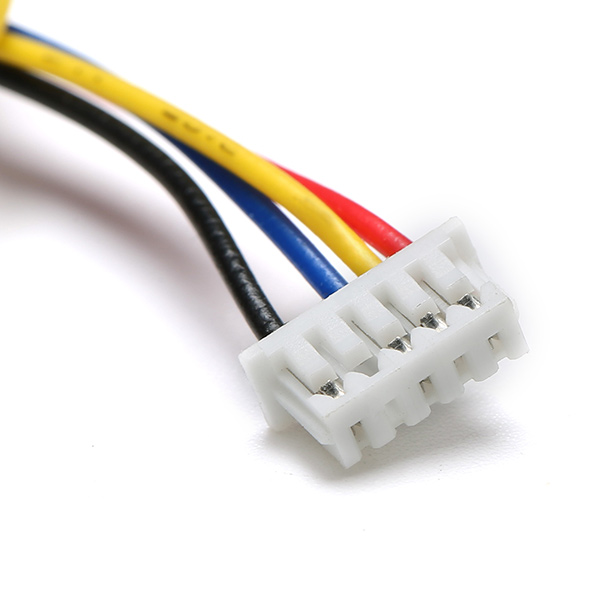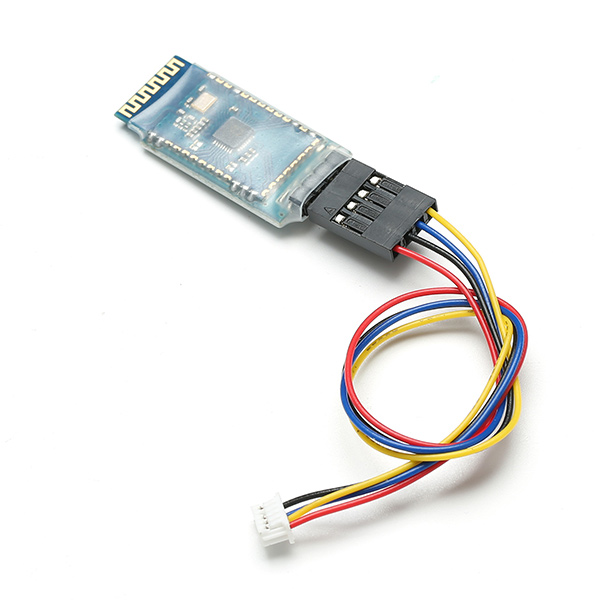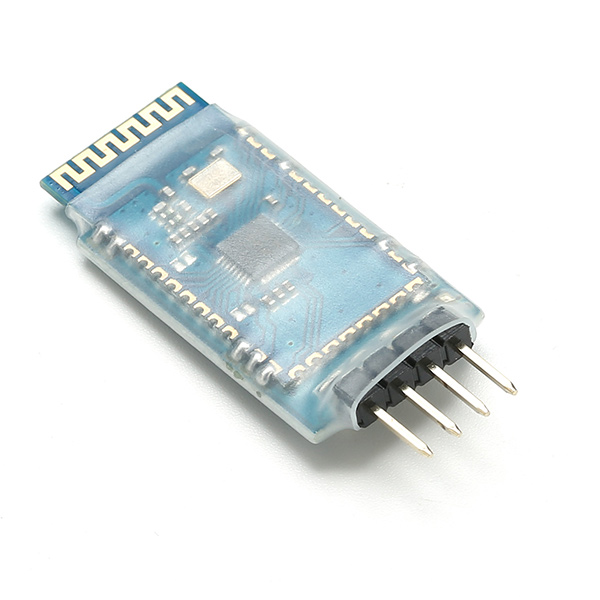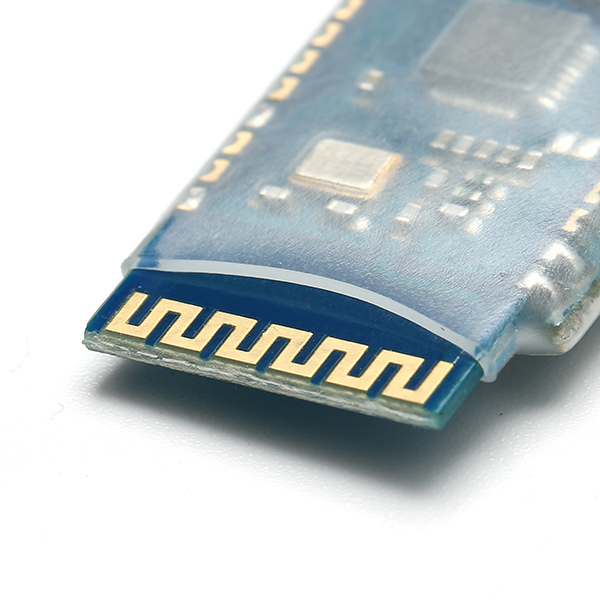Description
This module can be used to adjust parameter or transmit data for VBar, KBar, APM, PixHawk etc.
Description:
Name: K8 V8 KBAR VBAR APM PIXHAWK Flight Control bluetooth Module High-voltage Version
Power Supply: 4-6V for normal (Green) version , 4-12V for High-voltage (Blue) version
Baud rate: 9600 for VBar, 57600 for APM and PixHawK
Range: about 10 meters
For VBar or KBar user:
You can download the App from google play or mikado:
http://www.mikado-heli.de
https://play.google.com/store/apps/details?id=info.vstabi.vbarandroid
After install the App, Please follow these steps to use this device:
1, Please connect the device to your VBar as the picture below.
2, Power on your VBar , Turn on the bluetooth of you phone(or PC).
3, Use the password"0000"( "1234"for HV version) to pair with this device.
4, Open the App, select correct bluetooth device (HC-05 or SPP-CA).
The VBar will connect to your Pone in about 15 seconds.
For APM or PixHawk user:
You can download the App from google play:
https://play.google.com/store/apps/details?id=org.droidplanner
After install the App, Please follow these steps to use this device:
1, Please connect this device to the telemetry port of your flight controller.
2, Power on your flight controller, Turn on the bluetooth of you phone (or PC).
3, Use the password"0000"( "1234"for HV version) to pair with this device.
4, Open the App, set connection type to bluetooth and press the "Connect" button on the main page.
The flight controller will connect to your Pone in a few seconds.
If had been connected to other bluetooth device before, you may need to clear the default device setting of the App.
Package included:
1 x K8 V8 KBAR VBAR APM PIXHAWK Flight Control bluetooth Module High-voltage Version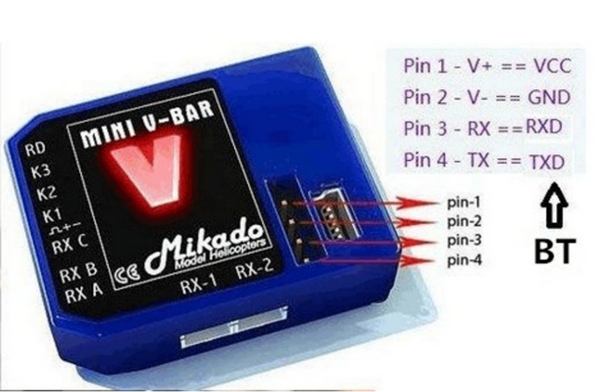 ,
, ,
, ,
, ,
,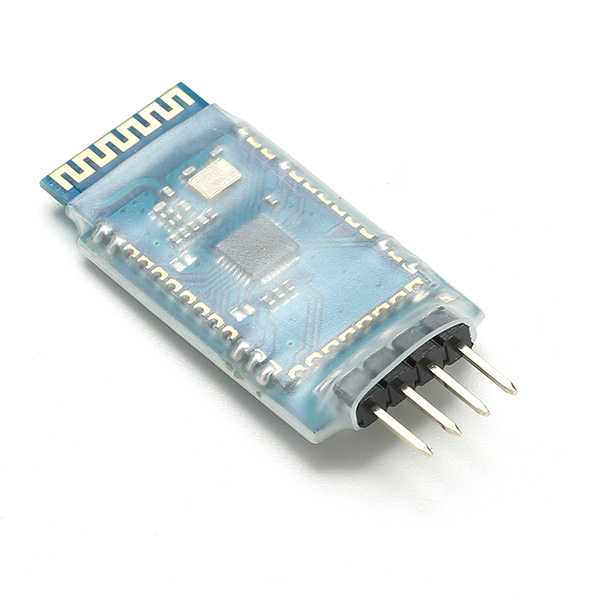 ,
,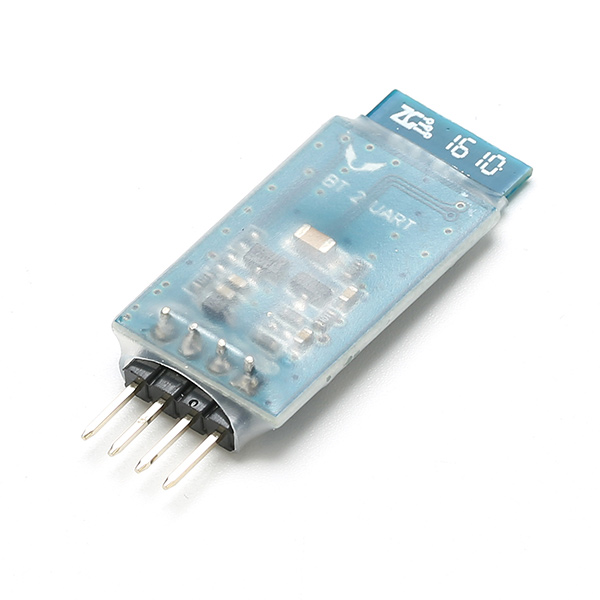 ,
, ,
,