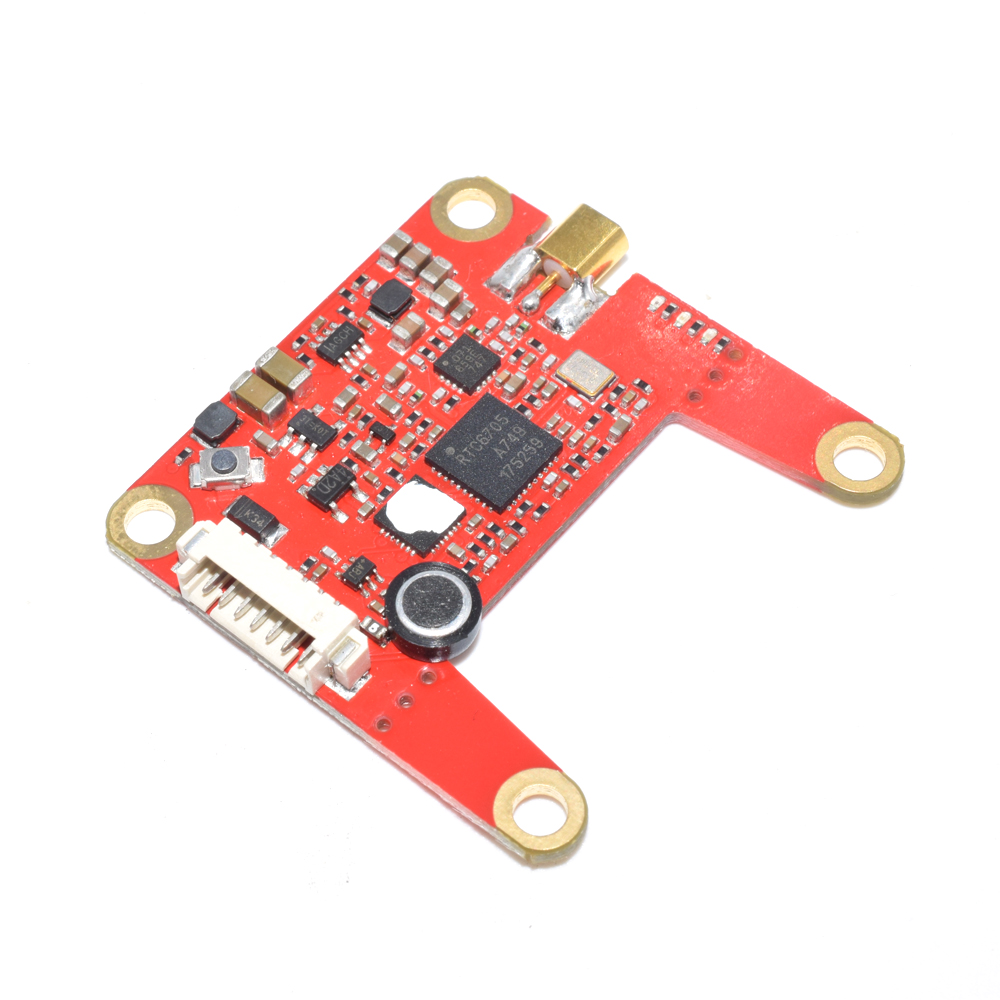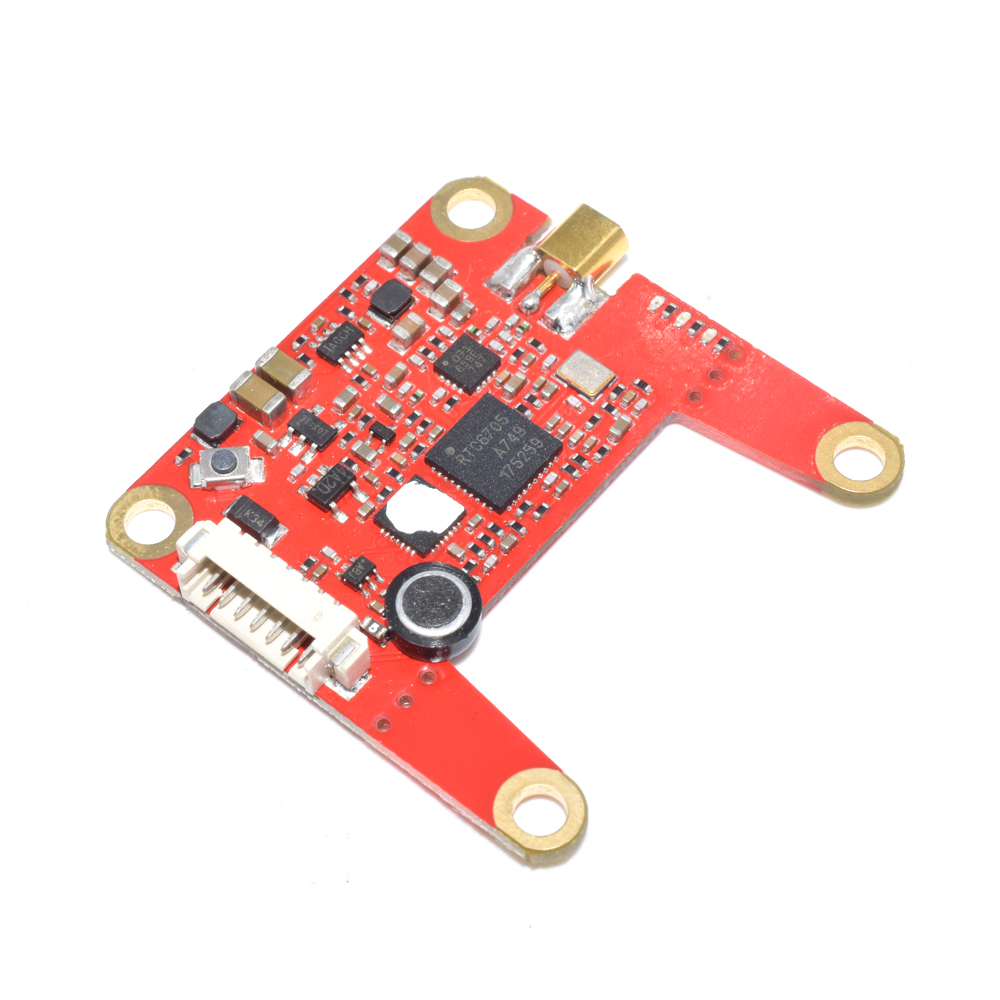Description
EWRF e709TM3 Pro 5.8G 40CH 25/200/500/800mW Switchable FPV Transmitter VTX 7-26V 30.5×30.5mm
Specification:
Item name: 5.8G 40CH 25/200/500/800mW Switchable FPV Transmitte
Frequency: 5.8G 40CH
Transmitting Power
Power supply
Current(12v)
Weight: 4.2g
Standard size: 36*36*4.85mm
Pitch-row: 30.5*30.5mm
Feature:
Adjustable 4 modes:25mW/200mW/500mW/800mWOFF
Betaflight/Cleanflight OSD configuring parameter
Clean powerup and channel switching without interference to others
Default MMCX head, reserved SMA welding position
Smaller current(12V power supply : 310mA/800mW)
Have DIY design function
Spare welded plate, connector and self welding after damage
With a microphone, you can switch the audio flexibly
Reasonable use of frame space to facilitate the adjustment of camera
User Guide
LED indication
– The red LED indicates the state of working mode or the item when setting the VTX(flashing 1 time means selecting the channels, flashing 2 times means selecting the bands, flashing 3 times means selecting the power levels).
– The blue LED indicates the state of Pitmode or the value of item when setting the VTX( e.g. when selecting the channels, 3 times of flashing means channel 3. When selecting the bands, 3 times of flashing means band C.As for the item of power levels,3 times of flashing means at the power level of 500mW)
The green LED flashing indicates that the VTX overheat protection is working, the power level will go down.
Working mode indication
– After powering up, the red & blue LEDs will signal the following three items of VTX in turn: channel, band and power level(the flashing times of the red and blue LEDs indicate the item and the value respectively). After that, the LEDs indicate the working modes.
– Normal: The red & blue LED are on.
– Pitmode:The red LED is on and blue LED is off.
Setting
n Press and hold the button until the red LED flash 1 time which means the item of channel selecting, then press the button can select the channels(blue LED flashing times corresponds to the channel 1-8).
n Press and hold the button again, the red LED will flash 2 times which means the item of band selecting, then press the button can select the band(blue LED flashing times corresponds to the band A-F).
n Press and hold the button again,the red LED will flash 3 times which means the item of power level selecting, then press the button can select the power(blue LED flashing times corresponds to the power level).
n Finally, press and hold the button, save and exit the setting of VTX(This step is essential for setting).
n Press the button twice will toggle the ON/OFF of Pitmode.
For Betaflight/Cleanflight OSD setting of channel,band,power and Pitmode ,please referring to ‘Betaflight OSD setting of EWRF Transmitter’for details.
Note: 1.Make sure that there is enough space for airflow when installing the module on the drone in case the overheating protection starts to reduce the power even to shut down at the worst.
2. Please install the antenna before powering up for a longer use life.
3. The maximum current of output DC 5V is 500mA.
Package Included:
1 x 5.8G 40CH 25/200/500/800mW Switchable FPV Transmitte